
The AI Sales Machine: 7 Actionable Strategies to Boost Your WooCommerce Conversions in 2025
You’ve done everything right. You have a fantastic product. You’ve built a beautiful, lightning-fast WooCommerce…

Every developer knows the ritual. You hit a wall. You need a specific WordPress hook to modify a query, but you can’t recall the exact syntax. An hour disappears into a rabbit hole of Stack Overflow tabs, some with conflicting advice, others with solutions from 2012 that are dangerously outdated. Or worse, the infamous White Screen of Death appears, triggered by a single misplaced semicolon in a 300-line function, and the hunt begins.
This is the toil of development. It’s the necessary friction of translating human logic into machine-readable language. For years, we’ve relied on our memory, our bookmarks, and the collective wisdom of community forums to navigate it. But that is changing.
There is a new tool in our arsenal. It’s a silent, ever-present partner that has memorized the entire WordPress Codex, studied millions of lines of open-source code, and can spot a logical fallacy in milliseconds. It’s a ghost in the machine—an AI co-pilot that can act as your on-demand encyclopedia, your boilerplate generator, and your tireless debugging partner.
This is not a guide to a “no-code” future that renders developers obsolete. Quite the opposite. This is a guide for developers, “prosumers,” and tinkerers who want to augment their skills, offload the repetitive grunt work, and free up their most valuable resource—their brainpower—for what truly matters: elegant architecture, creative problem-solving, and building incredible things with WordPress. Let’s explore how to harness this ghost to become a faster, smarter, and more effective developer.
The most immediate and transformative impact of AI on the development workflow is the death of the frantic search. The old way involved carefully crafting Google queries, sifting through results, and mentally stitching together pieces of information from various tutorials. The new way is a conversation.
Instead of searching for “how to add custom post type,” you can now have a direct dialogue with an AI language model.
Your Prompt:
“Write the complete PHP code to register a new Custom Post Type in WordPress called ‘Events’. It should be public, have an archive, and support the title, editor, featured image, and excerpts. It needs a custom taxonomy called ‘Event Category’, which should be hierarchical like post categories. Please add inline comments explaining each part of the code.”
In seconds, the AI will generate a clean, complete, and fully commented snippet of modern code that adheres to WordPress coding standards. This is more than just a time-saver; it’s a fundamental shift in how we access information. The AI acts as a WordPress expert, tailoring its knowledge to your precise needs.
Consider these common development tasks that are radically simplified:
style.css and a JavaScript file named script.js from my plugin’s /assets folder? The script should only be loaded on a specific admin page for my plugin, with the slug my-plugin-settings.”WP_Query argument array to fetch 5 posts from the ‘portfolio’ post type. They must be tagged with ‘featured’ and must not be in the ‘archived’ category. Order them by menu_order.”This conversational approach flattens the learning curve and eliminates the “unknown unknowns.” The AI can introduce you to functions and hooks you never knew existed, becoming an indispensable tool for both seasoned professionals and those still learning the ropes.
Beyond retrieving snippets, AI excels at generating the repetitive boilerplate that underpins every new project. Starting a new plugin, for instance, involves a tedious checklist: creating the main file with the required header, setting up the directory structure, writing a basic class, and implementing activation and deactivation hooks. This is undifferentiated heavy lifting that AI can now handle for you.
Your Prompt:
“I’m starting a new WordPress plugin called ‘Advanced Team Profiles’. Outline a standard, secure file and folder structure for me. Then, write the contents for the main plugin file,
advanced-team-profiles.php. It should include the standard plugin header, a check to prevent direct access, and a primary plugin class with empty methods for__construct,activate, anddeactivate.”
The AI will produce a complete starting point, allowing you to bypass the setup phase and dive straight into writing the unique logic that makes your plugin valuable.
This capability is especially potent in the world of modern block-based development. The block.json file, while powerful, has a syntax that can be finicky to remember.
Your Prompt:
“Generate the
block.jsonfile for a new Gutenberg block named ‘my-blocks/testimonial’. It should have a title, icon (use ‘format-quote’), and category. It needs three attributes:text(a string for the testimonial itself),authorName(a string), andauthorImageURL(a string for the image URL). ThetextandauthorNameattributes should use apandciteelement respectively as their source selectors.”
This instantly provides the structured JSON you need, eliminating typos and syntax errors. It turns a manual, error-prone task into a simple, declarative instruction. The AI handles the boilerplate, so you can focus on building the block’s React components.
This is where an AI co-pilot truly earns its keep. Debugging is often the most time-consuming part of development—a process of elimination that can test the patience of any coder. AI offers a powerful new way to find the needle in the haystack.
Imagine you have a PHP function that is causing the White Screen of Death. You can paste the entire function into your AI model and ask:
“This PHP function in my WordPress plugin is causing a fatal error. I can’t see what’s wrong. Can you analyze it and identify the likely cause of the error?”
The AI can parse the code with incredible speed, spotting issues that human eyes might miss after staring at the screen for an hour—a missing bracket, an incorrect variable name, or the use of a deprecated function.
This extends beyond just fixing bugs. AI is also a formidable partner for refactoring and improving existing code.
Your Prompt:
“Please review and refactor this WordPress function. My goals are:
- Improve its performance and efficiency.
- Ensure it follows modern WordPress coding standards.
- Add clear, inline comments to explain what each part does.
- Check for any obvious security vulnerabilities like potential SQL injection or issues with unescaped output.”
This is a high-level task that combines the roles of a senior developer, a QA engineer, and a security analyst. While not a substitute for rigorous professional audits, it provides an incredible first-pass analysis, catching low-hanging fruit and suggesting best practices that elevate the quality and security of your codebase.
Modern WordPress development is no longer just a PHP world. The Gutenberg editor is built on React, and the rise of headless or decoupled architectures means a deep engagement with JavaScript and the WordPress REST API is essential. This is an area where AI can be a game-changer, especially for developers whose primary expertise is in PHP.
Gutenberg Development: Building custom blocks requires writing JSX and understanding the React lifecycle. This can be a steep learning curve. AI can provide the scaffolding.
“Write the JSX for the
editfunction of a Gutenberg block. It should use theRichText,PlainText, andMediaUploadcomponents from the WordPress block editor library. The components should be linked to thetext,authorName, andauthorImageURLattributes we defined earlier.”
REST API Integration: Interacting with the REST API, whether from the front-end or an external application, can be complex. AI can write the necessary fetch requests or server-side registration code.
“Write a vanilla JavaScript function that fetches data from a custom WordPress REST API endpoint at
/wp-json/myplugin/v1/team-membersand then dynamically creates a list item (<li>) for each team member in an unordered list (<ul>) with the IDteam-list.”
This empowers developers to confidently step into the more complex, JavaScript-heavy aspects of modern WordPress, using AI to bridge knowledge gaps and accelerate development.
The ghost in the machine is not here to replace you. It’s here to augment you. The introduction of a powerful AI co-pilot doesn’t diminish the role of the developer; it elevates it.
By automating the mundane, the repetitive, and the frustrating parts of coding, AI frees up our cognitive resources. The developer’s primary role shifts from being a writer of code to being an architect of solutions. Your value is no longer just in your ability to remember the syntax for register_post_type, but in your ability to design a complex system, to understand a client’s needs, to solve a unique business problem, and to direct your AI partner to execute the low-level tasks required to bring that vision to life.
The most effective and valuable developers of the coming decade will be those who master this new partnership. They will learn to write effective prompts as fluently as they write PHP. They will integrate AI into their development environment as a core tool, right alongside their code editor and version control. They will let the ghost handle the machine, so they can focus on the art of creation.

You’ve done everything right. You have a fantastic product. You’ve built a beautiful, lightning-fast WooCommerce…
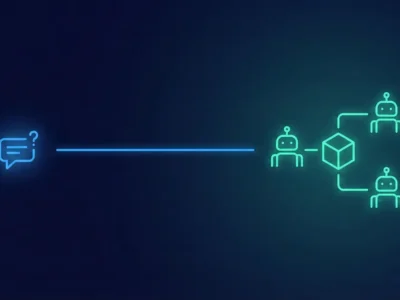
The notification didn’t ping your phone. There was no urgent Slack message, no 3:00 AM…
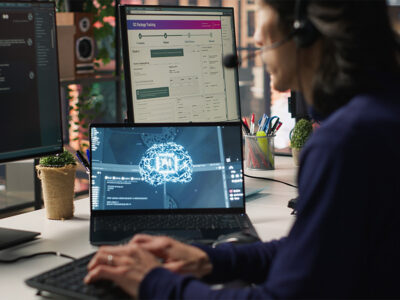
The WordPress developer’s ritual is a familiar one. It begins with a spark of an…